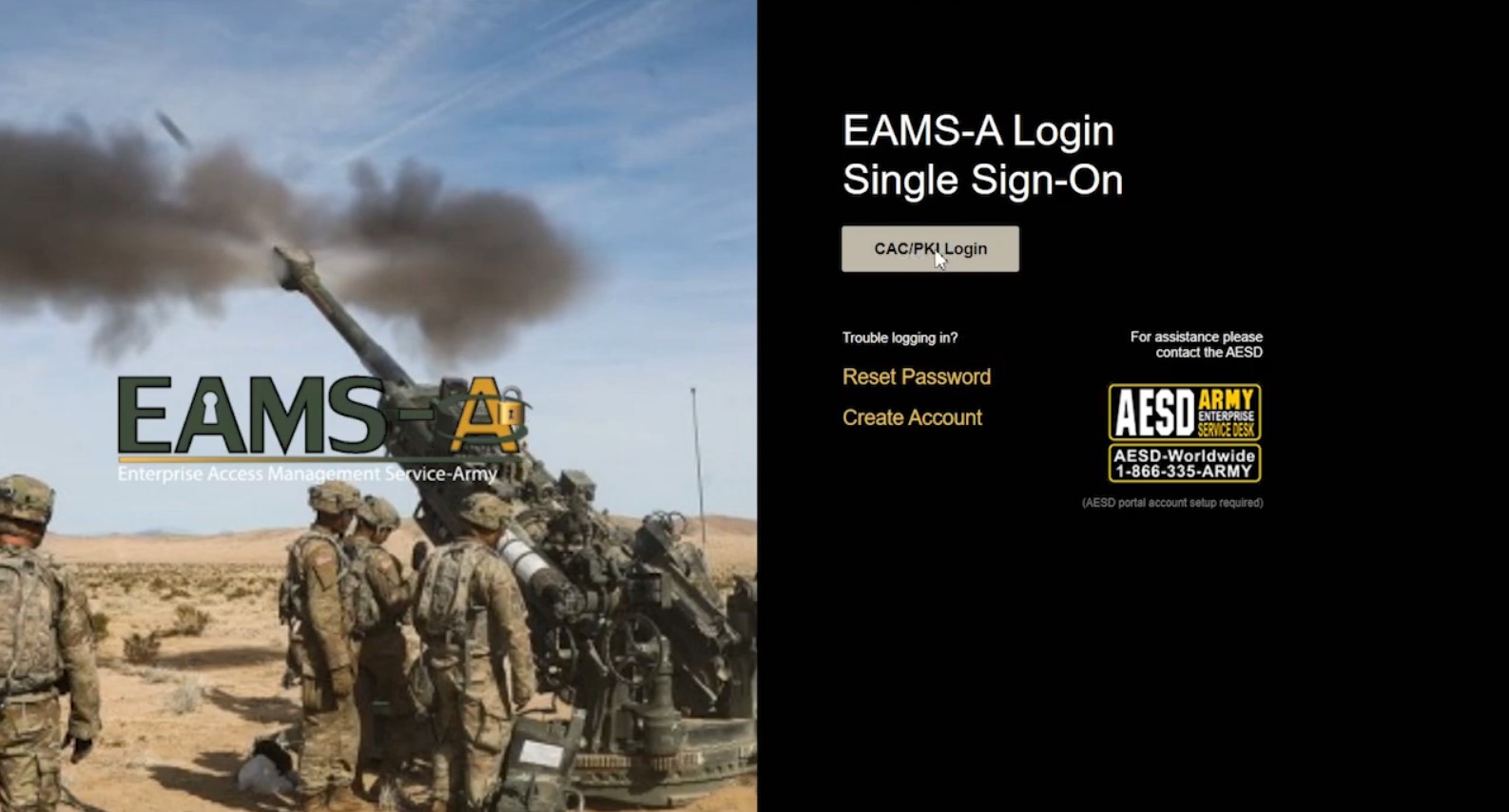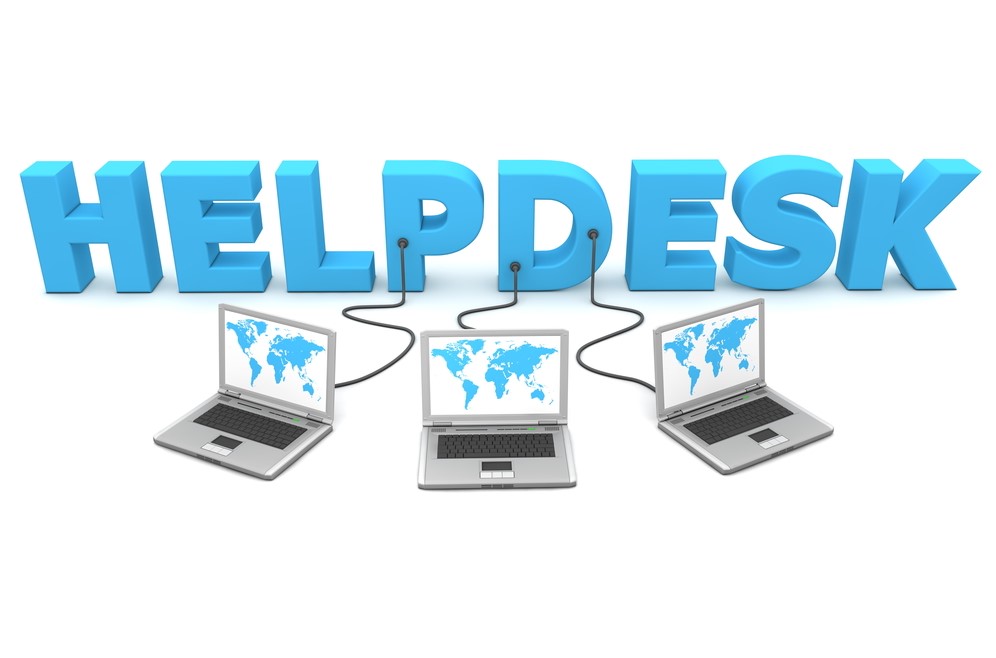Most military personnel rely on the Medical Protection System (MEDPROS) to manage their vital medical readiness data. However, accessing this system from the comfort of your own home is not an option due to the stringent security measures in place. To securely access your medical records in MEDPROS, you must be connected to the Non-classified Internet Protocol Router Network (NIPRNet) at a secure government or military facility, using your Common Access Card (CAC) and a CAC reader. This blog post provides a comprehensive guide on how to access MEDPROS and ensures the security of your sensitive medical information.
What are the Requirements for Accessing MEDPROS?
Secure Network: NIPRNet
While accessing MEDPROS is imperative for managing your medical readiness data, it can only be done through a NIPRNet (Non-classified Internet Protocol Router Network). Unfortunately, this secure network is restricted to government and military facilities, making it inaccessible from your home internet connection.
Common Access Card (CAC)
Secure access to MEDPROS necessitates the use of a Common Access Card (CAC). This card, along with a CAC reader, is required for authentication and secure entry into military systems.
Plus, ensure that middleware software like ActivClient is installed on your computer to enable the CAC reader to function properly. Additionally, make sure the drivers for the CAC reader are correctly installed and up to date.
Middleware Software
MEDPROS mandates the installation of middleware software, such as ActivClient, to facilitate access with your CAC reader. This software is crucial for the CAC reader to interact with your CAC card and authenticate your access to MEDPROS.
Why MEDPROS Cannot Be Accessed from Home?
NIPRNet Restriction
Some NIPRNet restrictions prevent you from accessing MEDPROS from home. NIPRNet, the secure network used by the U.S. Department of Defense, is necessary for accessing MEDPROS, and it is limited to secure government and military facilities. Therefore, accessing MEDPROS from a typical home internet connection is not possible.
Security Protocols
With security protocols in place for accessing MEDPROS, it is crucial to ensure the protection of sensitive medical data. An important requirement for accessing MEDPROS is the use of a CAC card and a CAC reader. This setup adds an extra layer of security by authenticating and securing access to the system, ultimately protecting your medical readiness information from unauthorized access.
Protocols such as installing middleware software, updating CAC reader drivers, and using supported browsers are necessary for ensuring a secure connection to MEDPROS. By following these protocols and adhering to DoD security regulations, you contribute to the overall integrity and confidentiality of your medical data stored in MEDPROS.
What are the Steps Involved in Accessing MEDPROS from a Secure Location?
Prepare Your Equipment
Once again, ensure you have your CAC card and a compatible CAC reader ready. Additionally, make sure to install and configure middleware software like ActivClient on your computer.
Access a Secure Network (NIPRNet)
Prepare to access a secure facility connected to NIPRNet. Visit a military base or government facility and connect your computer to NIPRNet via secure workstations available within the location.
MEDPROS can only be accessed through the secure NIPRNet network, which ensures the protection of sensitive medical readiness data. To access MEDPROS, you need to be physically present at a secure government or military facility connected to NIPRNet. This restriction is in place to safeguard the confidentiality and integrity of the information stored in MEDPROS.
Login to MEDPROS
For accessing MEDPROS, navigate to the MEDPROS website and insert your CAC card into the reader. Select the correct certificate, enter your PIN, and proceed with the login process.
Another necessary step to access MEDPROS securely is logging in with your CAC card and selecting the appropriate certificate. This ensures that only authorized personnel can access the sensitive medical readiness data stored in MEDPROS.
Troubleshooting Common Issues
Technical Support
To address technical issues with accessing MEDPROS, you can reach out to the MEDPROS help desk for assistance with login problems or technical difficulties.
Browser Compatibility
For browser compatibility when accessing MEDPROS, ensure you are using a browser that is compatible with CAC authentication and the MEDPROS website.
It is crucial to use a supported browser to ensure a secure connection to the MEDPROS system from a government or military facility. Failure to use a compatible browser may result in difficulties accessing the website or potential security vulnerabilities.
Security Compliance
Common security compliance measures include adhering to DoD and Army protocols to protect sensitive information and maintain regulatory compliance.
Issues related to security compliance can have serious consequences, including potential data breaches or non-compliance penalties. It is imperative to follow security protocols diligently to safeguard the integrity of medical readiness data stored in MEDPROS.
What are Some Alternative Ways to Access Medpros?
Secure Government Facilities
Keep in mind that accessing MEDPROS from a secure government facility connected to NIPRNet is your best option. Ensure you have your CAC card, a CAC reader, and middleware software like ActivClient installed and configured before visiting the facility.
Military Bases
Secure military bases are another option for accessing MEDPROS. Visit a military base where NIPRNet is available and connect to the secure network. Insert your CAC card into a CAC reader, select the appropriate certificate, and log in to MEDPROS, ensuring you are compliant with the necessary security protocols.
Importance of Security Protocols
Protecting Sensitive Information
Security protocols are imperative in ensuring the protection of sensitive medical readiness data stored in MEDPROS. Many security measures, such as restricting access to the Non-classified Internet Protocol Router Network (NIPRNet) and requiring a Common Access Card (CAC) for authentication, are in place to safeguard this critical information.
Maintaining Compliance with Regulations
Security protocols are vital for maintaining compliance with DoD and Army regulations when accessing MEDPROS. By following these protocols, you not only protect sensitive data but also ensure that you are adhering to the necessary security measures set forth by the military. This helps in preventing unauthorized access and potential security breaches.
Always remember that cybersecurity is a shared responsibility. By following the established security protocols and seeking assistance from the MEDPROS help desk or your unit’s IT support, you contribute to the overall protection and integrity of medical readiness data stored in MEDPROS.
Accessing your medical records in MEDPROS from home is not possible due to the stringent security protocols in place. To manage your medical readiness data, you must access MEDPROS from a secure military or government facility connected to the NIPRNet network. Remember to have your Common Access Card (CAC) and a CAC reader, install middleware software, and follow the necessary steps outlined in the article for accessing MEDPROS from a secure location. Prioritize security compliance and seek technical support if needed to ensure smooth access to your medical records.